En este post les compartire un articulo de como hacer backup y Restore de base de datos en sql
desde visual estudio 2022 en c#.
- Primero diseñamos nuestro formulario como en la imagen.
//nuestro
conexion
SqlConnection cn = new
SqlConnection(ConfigurationManager.ConnectionStrings["tu conexion"].ConnectionString);
//código para
button backup
private void
button3_Click(object sender,
EventArgs e)
{
string cmfarma = cn.Database.ToString();
try
{
if (textBox2.Text == string.Empty)
{
MessageBox.Show("Por favor ingrese la ubicación del archivo de
respaldo");
}
else
{
string cmd = "BACKUP DATABASE [" + cmfarma + "] TO DISK='" +
textBox2.Text + "\\" + "cmfarma" + "-" + DateTime.Now.ToString("yyyy-MM-dd--HH-mm-ss") + ".bak'";
using (SqlCommand command = new SqlCommand(cmd, cn))
{
if (cn.State != ConnectionState.Open)
{
cn.Open();
}
command.ExecuteNonQuery();
cn.Close();
MessageBox.Show("Backup Creado Correctamente");
button3.Enabled = false;
}
}
}
catch
{
}
}
//código para
button ubicacion
private void
button4_Click(object sender,
EventArgs e)
{
FolderBrowserDialog dlg = new FolderBrowserDialog();
if (dlg.ShowDialog() == DialogResult.OK)
{
textBox2.Text =
dlg.SelectedPath;
button3.Enabled = true;
}
}
3. Codigo fuente. Tab Restore
//código para
button ubicacion
private void
button1_Click(object sender,
EventArgs e)
{
OpenFileDialog dlg = new OpenFileDialog();
dlg.Filter = "SQL SERVER database backup files|*.bak";
dlg.Title = "Database restore";
if (dlg.ShowDialog() == DialogResult.OK)
{
textBox1.Text = dlg.FileName;
button2.Enabled = true;
}
}
//código para
button Restore
private void
button2_Click(object sender,
EventArgs e)
{
string database = cn.Database.ToString();
if (cn.State != ConnectionState.Open)
{
cn.Open();
}
try
{
string sqlStmt2 = string.Format("ALTER DATABASE [" + database + "] SET SINGLE_USER WITH ROLLBACK IMMEDIATE");
SqlCommand bu2 = new SqlCommand(sqlStmt2, cn);
bu2.ExecuteNonQuery();
string sqlStmt3 = "USE MASTER RESTORE DATABASE
[" + database + "] FROM
DISK='" + textBox2.Text + "'WITH REPLACE;";
SqlCommand bu3 = new SqlCommand(sqlStmt3, cn);
bu3.ExecuteNonQuery();
string sqlStmt4 = string.Format("ALTER DATABASE [" + database + "] SET MULTI_USER");
SqlCommand bu4 = new SqlCommand(sqlStmt4, cn);
bu4.ExecuteNonQuery();
MessageBox.Show("Restauración de la base de datos hecha exitosamente");
cn.Close();
}
catch (Exception ex)
{
MessageBox.Show(ex.ToString());
}
}
}
//Bueno eso es todo espero ayudarles.
dudas y sugerencias dejanos tu mensaje en los comentario gracias..
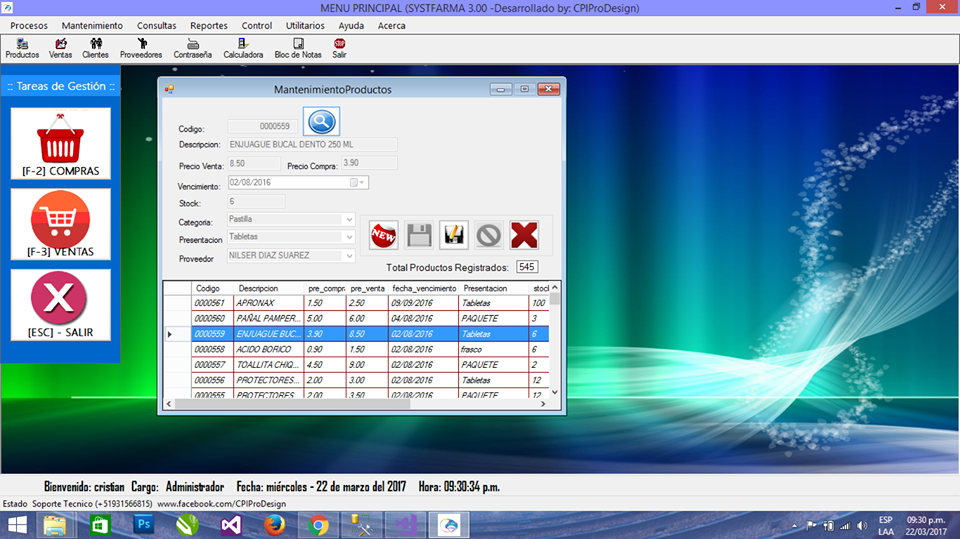
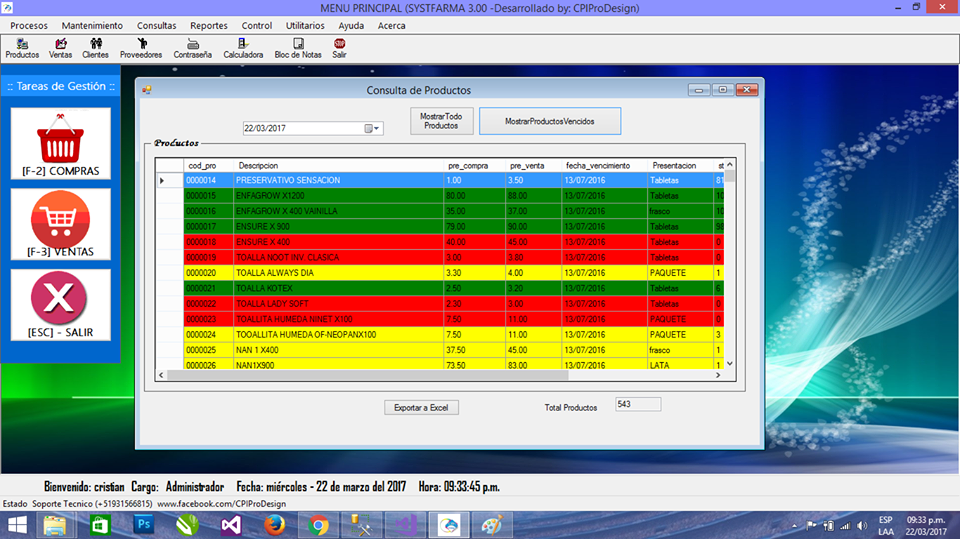
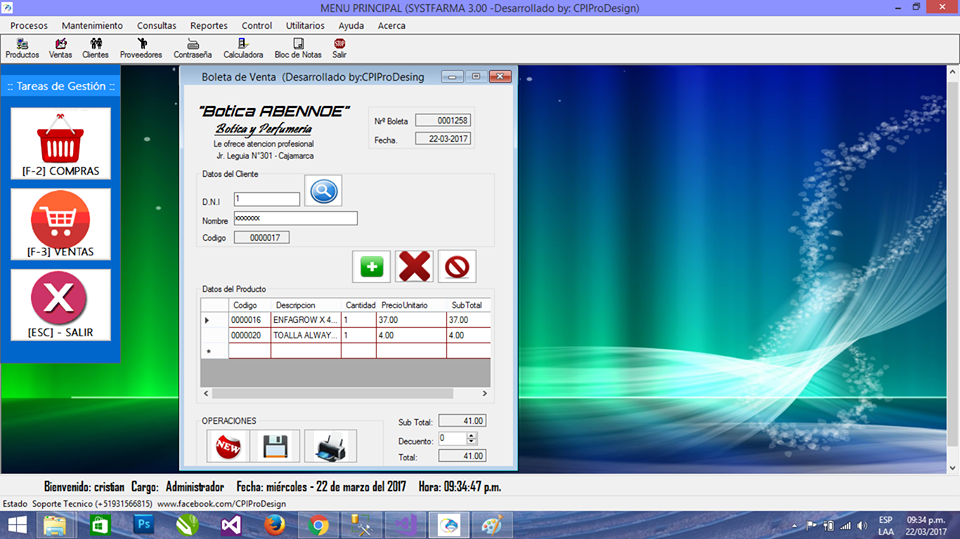









Te mamaste, osea que eres bueno XD. Gracias
ResponderEliminarDe nada bro gracias por estar por aquí
EliminarDe nada bro gracias por estar por aquí
EliminarGracias por compartir!!
ResponderEliminar