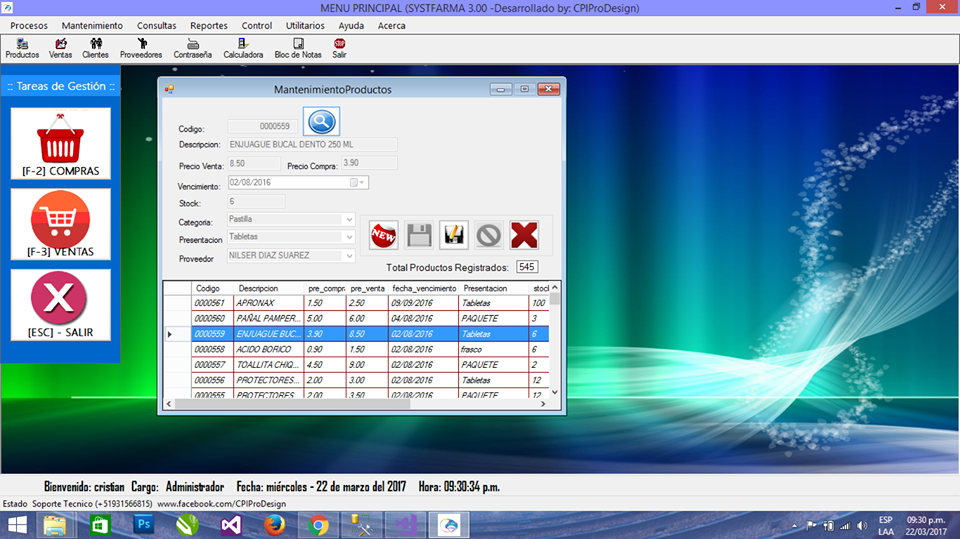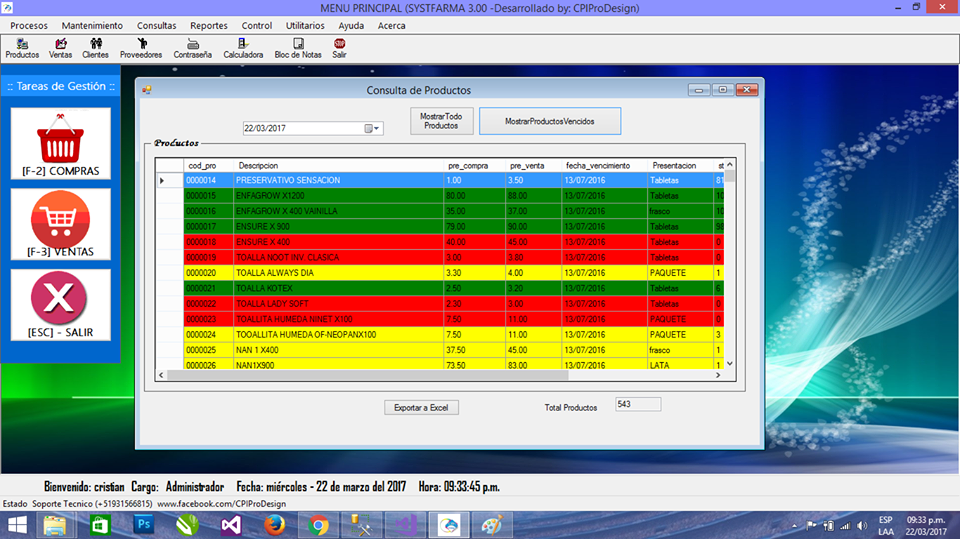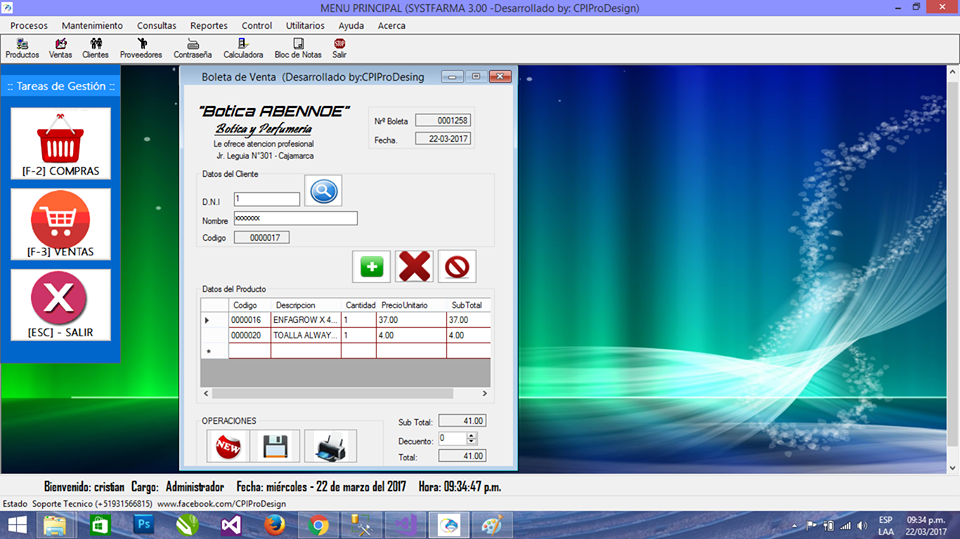hey hola, nuevamente yo por aquí ,para compartirles este articulo a como hacer la impresion de comprobantes de pago en c#
controles a utilizar son:
primeramente Diseñamos nuestro formulario como la imagen siguiente
private void printDocument_PrintPage(object sender,
System.Drawing.Printing.PrintPageEventArgs e)
{
//Image image =
panel1.BackgroundImage;
e.Graphics.DrawString("Tiket de ventas", new Font("Arial", 10,
FontStyle.Bold), Brushes.Black, new Point(30, 10));
e.Graphics.DrawString("_________________________________________", new Font("Arial", 6,
FontStyle.Regular), Brushes.Black, new Point(3, 20));
e.Graphics.DrawString("nro: 100", new Font("Arial", 10,
FontStyle.Bold), Brushes.Black, new Point(5, 40));
e.Graphics.DrawString("fecha de venta : 18/08/2022", new Font("Arial", 10,
FontStyle.Bold), Brushes.Black, new Point(5, 60));
}
private void button1_Click(object sender, EventArgs e)
{
//printDocument.Print();
PrintDocument pd
= new
PrintDocument();
//PaperSize ps
= new PaperSize("factura", 827, 1169);
PaperSize ps = new PaperSize("Boleta", 200, 600);
pd.PrintPage
+= new
PrintPageEventHandler(printDocument_PrintPage);
pd.PrintController = new StandardPrintController();
pd.DefaultPageSettings.Margins.Left = 0;
pd.DefaultPageSettings.Margins.Right = 0;
pd.DefaultPageSettings.Margins.Top = 0;
pd.DefaultPageSettings.Margins.Bottom = 0;
pd.DefaultPageSettings.PaperSize = ps;
pd.Print();
}
codigo para nuestro buton vista previa de impresion
private void button2_Click(object sender, EventArgs e)
{
printPreviewDialog1.Document =
printDocument;
printPreviewDialog1.ShowDialog();
}
eso seria todo espero haber ayudado con este articulo.
gracias saludos.