1.-Primero creamos nuestro base de datos . TABLA boleta y detalle de boleta relacionadas respectivamente.
create database [CMFARMA]
USE [CMFARMA]
GO
/****** Object: Table [dbo].[Boleta] Script Date: 08/01/2018 10:01:22 ******/
SET ANSI_NULLS ON
GO
SET QUOTED_IDENTIFIER ON
GO
CREATE TABLE [dbo].[Boleta](
[Num_boleta]
[char](14) NOT NULL,
[fecha]
[datetime] NULL,
[cod_cli]
[int] NULL,
[cod_usu]
[int] NULL,
[Sub_total]
[decimal](10, 2) NULL,
[Descuento]
[decimal](10, 2) NULL,
[Total]
[decimal](10, 2) NULL,
[NOP]
[char](14) NULL,
PRIMARY KEY CLUSTERED
(
[Num_boleta]
ASC
)WITH (PAD_INDEX = OFF, STATISTICS_NORECOMPUTE = OFF, IGNORE_DUP_KEY = OFF, ALLOW_ROW_LOCKS = ON, ALLOW_PAGE_LOCKS = ON) ON [PRIMARY]
) ON [PRIMARY]
GO
ALTER TABLE [dbo].[Boleta] WITH
CHECK ADD CONSTRAINT [FK_Boleta_Cliente] FOREIGN
KEY([cod_cli])
REFERENCES [dbo].[Cliente] ([Cod_cli])
GO
ALTER TABLE [dbo].[Boleta] CHECK CONSTRAINT [FK_Boleta_Cliente]
GO
ALTER TABLE [dbo].[Boleta] WITH
CHECK ADD CONSTRAINT [FK_Boleta_Usuario] FOREIGN
KEY([cod_usu])
REFERENCES [dbo].[Usuario] ([cod_usu])
GO
ALTER TABLE [dbo].[Boleta] CHECK CONSTRAINT [FK_Boleta_Usuario]
GO
USE [CMFARMA]
GO
/****** Object: Table [dbo].[Detalle_Boleta] Script Date: 08/01/2018 10:04:47 ******/
SET ANSI_NULLS ON
GO
SET QUOTED_IDENTIFIER ON
GO
CREATE TABLE [dbo].[Detalle_Boleta](
[Num_boleta]
[char](14) NULL,
[cod_prod]
[int] NULL,
[cantidad]
[char](4) NULL,
[Precio_venta]
[decimal](10, 2) NULL,
[Importe]
[decimal](10, 2) NULL
) ON [PRIMARY]
GO
ALTER TABLE [dbo].[Detalle_Boleta] WITH
CHECK ADD CONSTRAINT [FK_Detalle_Boleta_Boleta] FOREIGN KEY([Num_boleta])
REFERENCES [dbo].[Boleta] ([Num_boleta])
GO
ALTER TABLE [dbo].[Detalle_Boleta] CHECK CONSTRAINT [FK_Detalle_Boleta_Boleta]
GO
ALTER TABLE [dbo].[Detalle_Boleta] WITH
CHECK ADD CONSTRAINT [FK_Detalle_Boleta_Productos] FOREIGN KEY([cod_prod])
REFERENCES [dbo].[Productos] ([Cod_prod])
GO
ALTER TABLE [dbo].[Detalle_Boleta] CHECK CONSTRAINT
[FK_Detalle_Boleta_Productos]
GO
Codigo Fuente de formulario.
importamos las libreria a utilizar.
using System.Data;
using System.Data.SqlClient;
--código para control Timer..
private void
timer1_Tick(object sender,
EventArgs e)
{
Label9.Text =
DateTime.Now.ToString();
label21.Text =
DateTime.Now.ToShortTimeString();
}
private void
timer1_Tick(object sender,
EventArgs e)
{
Label9.Text =
DateTime.Now.ToString();
label21.Text =
DateTime.Now.ToShortTimeString();
}
void generarCodigo()
{
DataTable dt = new DataTable();
SqlDataAdapter da = new SqlDataAdapter("GenerarCodigo",
cn.obtenerConeccion());
da.SelectCommand.CommandType =
CommandType.StoredProcedure;
da.Fill(dt);
if (dt.Rows.Count > 0)
{
DataRow row = dt.Rows[0];
Label8.Text =
Convert.ToString(row[0]);
}
}
private void
BtnExaminar_Click(object sender,
EventArgs e)
{
try
{
SqlCommand cm = new SqlCommand("select*from cliente where Dni='" + TextBox5.Text + "'", cn.obtenerConeccion());
SqlDataReader dr =
cm.ExecuteReader();
if (dr.Read() == true)
{
TextBox4.Text = dr["nombres"].ToString();
Label10.Text = dr["cod_cli"].ToString();
// textBox6ext = dr["Stock"].ToString();
textBox1.Focus();
}
else
{
MessageBox.Show("Cliente no Encontrado", "Sistema",
MessageBoxButtons.OK, MessageBoxIcon.Exclamation);
TextBox5.Text = "";
TextBox5.Focus();
}
}
catch (Exception ex)
{
MessageBox.Show(ex.Message);
}
finally
{
cn.DescargarConexion();
}
}
--código para button Agregar a listview los productos
private void
btnbuscarproducto_Click(object sender,
EventArgs e)
{
//maskedTextBox1.Text
= "0";
if (maskedTextBox1.Text == "")
{
MessageBox.Show("La Cantidad debe ser menor o igual al Stock", "Sistema", MessageBoxButtons.OK, MessageBoxIcon.Exclamation);
maskedTextBox1.Focus();
}
else if (int.Parse(maskedTextBox1.Text) > int.Parse(textBox6.Text))
{
//MessageBox.Show("Debes
Ingresar la cantidad", "Sistema", MessageBoxButtons.OK,
MessageBoxIcon.Information);
MessageBox.Show("La cantidad supera el stock", "Sistema", MessageBoxButtons.OK, MessageBoxIcon.Error);
maskedTextBox1.Text = "";
maskedTextBox1.Focus();
textBox2.Text = "";
label26.Text = "";
textBox3.Text = "";
textBox6.Text = "";
}
//codigo con
listview
else
{
Decimal precio =
Decimal.Parse(textBox3.Text);
Decimal cantidad =
Decimal.Parse(maskedTextBox1.Text);
Decimal total = (precio *
cantidad);
ListViewItem lista = new ListViewItem(label26.Text);
lista.SubItems.Add(textBox2.Text);
lista.SubItems.Add(textBox3.Text);
lista.SubItems.Add(maskedTextBox1.Text);
lista.SubItems.Add((Decimal.Parse(maskedTextBox1.Text) *
Decimal.Parse(textBox3.Text)).ToString());
listView1.Items.Add(lista);
Decimal dblSuma = 0;
foreach (ListViewItem item in listView1.Items)
{
dblSuma +=
Convert.ToDecimal(item.SubItems[4].Text);
}
LblSub.Text = string.Format(Convert.ToString(dblSuma));
lbltotal.Text = string.Format(Convert.ToString(dblSuma));
//LblSub.Text
= dblSuma;
//limpia
para nuevo producto
textBox1.Text = "";
textBox2.Text = "";
maskedTextBox1.Text = "";
textBox3.Text = "";
textBox6.Text = "";
textBox1.Focus();
label26.Text = "";
}
}
---codigo para buscar producto--
private void
button4_Click(object sender,
EventArgs e)
{
SqlCommand cm = new SqlCommand("select*from productos where codigo_baras='" + textBox1.Text + "'", cn.obtenerConeccion());
SqlDataReader dr =
cm.ExecuteReader();
if (dr.Read() == true)
{
label26.Text = dr["cod_prod"].ToString();
textBox2.Text = dr["Descripcion"].ToString();
textBox3.Text = dr["Precio_Venta"].ToString();
textBox6.Text = dr["stock"].ToString();
maskedTextBox1.Text = "";
maskedTextBox1.Focus();
}
else
{
MessageBox.Show("Producto no Encontrado", "Sistema",
MessageBoxButtons.OK, MessageBoxIcon.Exclamation);
textBox1.Text = "";
textBox1.Focus();
}
}
----código para guardar boleta ala base de datos
private void
btnguardar_Click(object sender,
EventArgs e)
{
if (TextBox5.Text == "")
{
MessageBox.Show("Ingrese el cliente");
TextBox5.Text = "";
TextBox5.Focus();
}
else
{
try
{
SqlCommand cmd = new SqlCommand("guardarBoleta",
cn.obtenerConeccion());
cmd.CommandType =
CommandType.StoredProcedure;
cmd.Parameters.Add("@NumBoleta",
SqlDbType.Char);
cmd.Parameters.Add("@Fecha",
SqlDbType.DateTime);
cmd.Parameters.Add("@cod_cli", SqlDbType.Int);
cmd.Parameters.Add("@cod_usu",
SqlDbType.Int);
cmd.Parameters.Add("@Subtotal",
SqlDbType.Decimal);
cmd.Parameters.Add("@descuento",
SqlDbType.Decimal);
cmd.Parameters.Add("@Total",
SqlDbType.Decimal);
cmd.Parameters.Add("@NOP", SqlDbType.Decimal);
//asignamos el valor de los textbox a los parametros
cmd.Parameters["@NumBoleta"].Value =
Label8.Text;
cmd.Parameters["@Fecha"].Value =
Label9.Text;
cmd.Parameters["@cod_cli"].Value =
Label10.Text;
cmd.Parameters["@cod_usu"].Value = "2";
cmd.Parameters["@Subtotal"].Value =
LblSub.Text;
cmd.Parameters["@descuento"].Value = "0.00";
cmd.Parameters["@Total"].Value =
lbltotal.Text;
cmd.Parameters["@NOP"].Value = "0.00";
//abrimos conexion
cn.obtenerConeccion();
//ejecutamos la instruccion con ExcecuteNonQuerry indicando que no
retorna registros.
cmd.ExecuteNonQuery();
cn.DescargarConexion();
MessageBox.Show("Boleta Guardada Correctamente", "Sistema", MessageBoxButtons.OK, MessageBoxIcon.Information);
guardaDetalleListview();
listView1.Items.RemoveAt(0);
nuevo();
}
catch (Exception ex)
{
throw ex;
}
finally
{
cn.DescargarConexion();
}
}
}
void guardaDetalleListview()
{
char idproducto;
decimal cantidad, precioventa, importe;
SqlCommand cmd = new SqlCommand("guarda_detalle_boleta",
cn.obtenerConeccion());
cmd.CommandType =
CommandType.StoredProcedure;
cn.obtenerConeccion();
foreach (ListViewItem item in listView1.Items)
{
idproducto =
Convert.ToChar(item.SubItems[0].Text);
cantidad =
Convert.ToDecimal(item.SubItems[3].Text);
precioventa =
Convert.ToDecimal(item.SubItems[2].Text);
importe =
Convert.ToDecimal(item.SubItems[4].Text);
cmd.Parameters.Clear();
cmd.Parameters.AddWithValue("@num_boleta",
SqlDbType.Int).Value = Label8.Text;
cmd.Parameters.AddWithValue("@cod_pro", idproducto);
cmd.Parameters.AddWithValue("@cantidad", cantidad);
cmd.Parameters.AddWithValue("@Precio_Venta", precioventa);
cmd.Parameters.AddWithValue("@importe", importe);
cmd.ExecuteNonQuery();
}
MessageBox.Show("Detalle guardado corectamente", "Sistema");
}
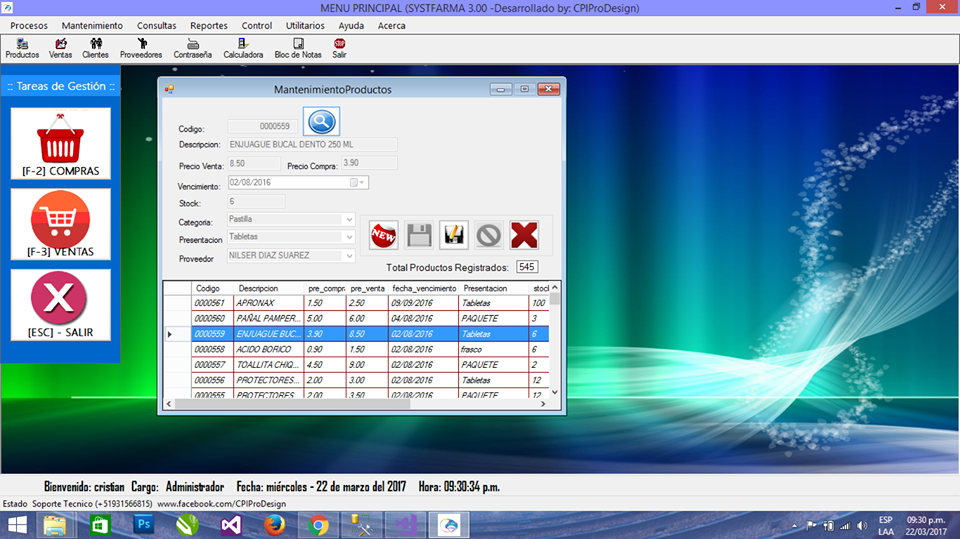
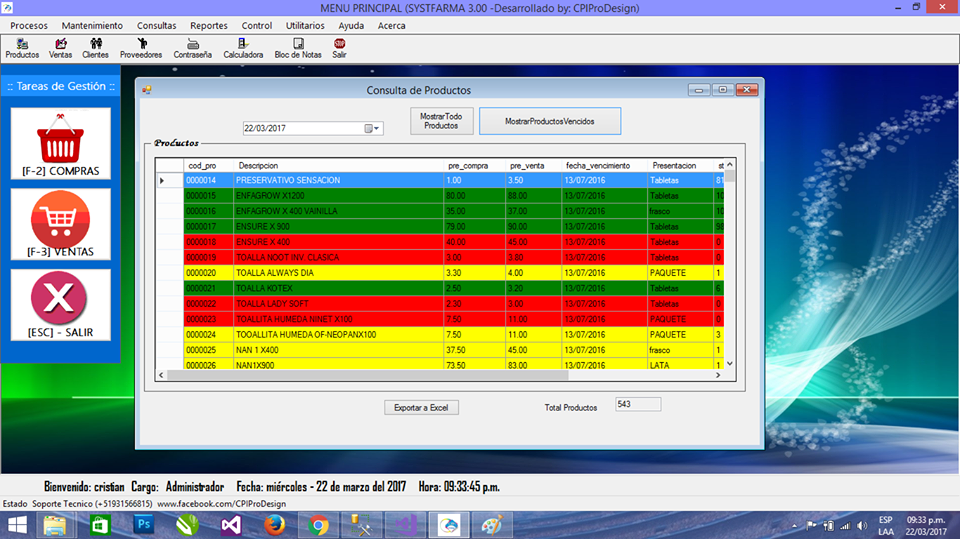
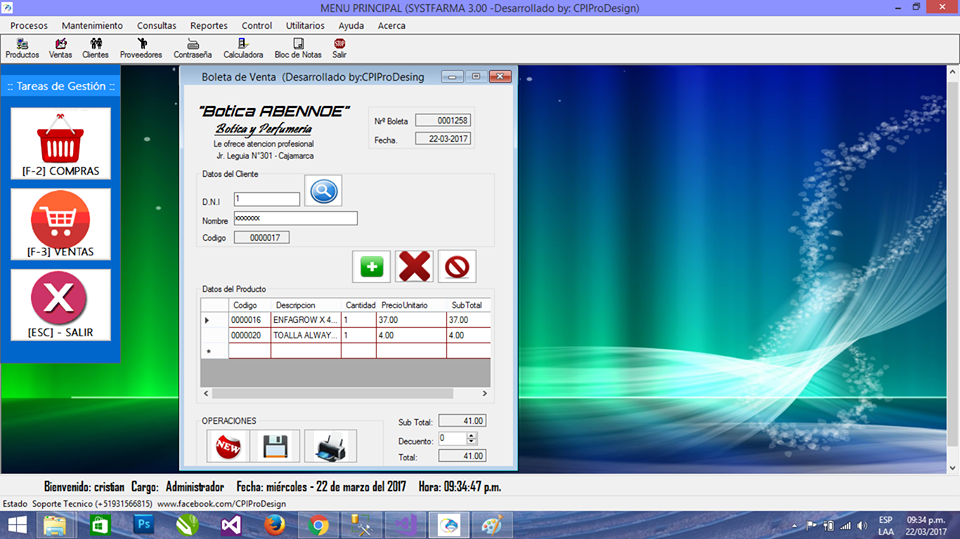








0 comentarios:
Publicar un comentario
Dudas y sugerencias aqui