En este articulo desarrollaremos una aplicación de como enviar un correo
Como se muestra en el siguiente imagen

Código HTML
<%@ Page Language="vb" AutoEventWireup="false" CodeBehind="WebForm1.aspx.vb" Inherits="Emvio_correo.WebForm1" %>
<!DOCTYPE html PUBLIC "-//W3C//DTD XHTML 1.0 Transitional//EN" "http://www.w3.org/TR/xhtml1/DTD/xhtml1-transitional.dtd">
<html xmlns="http://www.w3.org/1999/xhtml">
<head runat="server">
<title> mi Aplicacion en ASP Envio de correo </title>
<style type="text/css">
#form1
{
height: 301px;
width: 457px;
}
.auto-style1 {
width: 100%;
}
.auto-style2 {
width: 46px;
}
.auto-style3 {
text-align: left;
}
</style>
</head>
<body>
<form id="form1" runat="server">
<div>
<div class="auto-style3">
<strong>Envio de Correo</strong><br />
</div>
<table class="auto-style1">
<tr>
<td class="auto-style2">De:</td>
<td>
<asp:TextBox ID="txtde" runat="server" Width="181px"></asp:TextBox>
</td>
</tr>
<tr>
<td class="auto-style2">Para:</td>
<td>
<asp:TextBox ID="txtpara" runat="server" TextMode="Email" Width="182px"></asp:TextBox>
</td>
</tr>
<tr>
<td class="auto-style2">Asunto:</td>
<td>
<asp:TextBox ID="txtasunto" runat="server" Width="181px"></asp:TextBox>
</td>
</tr>
<tr>
<td class="auto-style2">Mensaje:</td>
<td>
<input id="Hidden1" type="hidden" />
<input id="Hidden2" type="hidden" />
<asp:TextBox ID="lscuerpos" runat="server" Height="71px" TextMode="MultiLine" Width="168px"></asp:TextBox>
</td>
</tr>
<tr>
<td class="auto-style2"> </td>
<td>
<asp:Button ID="Button1" runat="server" Text="Enviar" />
<input id="Reset1" type="reset" value="reset" /></td>
</tr>
<tr>
<td class="auto-style2"> </td>
<td> </td>
</tr>
</table>
</div>
</form>
</body>
</html>
Codigo del formulario
Primeramenta crearemos un modulo llamado útil.vb
Imports Microsoft.VisualBasic
Imports System.Net
Imports System.Net.Mail
Imports System.Text
Public Class util
Public Shared Function Enviac(ByVal de As String, ByVal para As String, ByVal asunto As String, ByVal meNsaje As String)
Dim msg As New System.Net.Mail.MailMessage
msg.To.Add(para)
msg.From = New MailAddress(de, "Curso asp", Encoding.UTF8)
msg.Subject = asunto
msg.SubjectEncoding = Encoding.UTF8
msg.Body = meNsaje
msg.BodyEncoding = Encoding.UTF8
msg.IsBodyHtml = False
Dim clientes As New SmtpClient
clientes.Credentials = New NetworkCredential("cristiansinlimite@gmail.com", "vuelvemas")
clientes.Host = "smtp.gmail.com"
clientes.EnableSsl = True
Try
clientes.Send(msg)
Return ("E-MAIL ENVIADO SATISFACTORIAMENTE")
msg.Dispose()
Catch ex As Exception
Return ex.Message
End Try
End Function
End Class
Código en el formulario para button enviar
Protected Sub Button1_Click(ByVal sender As Object, ByVal e As EventArgs) Handles Button1.Click
util.Enviac(txtde.Text, txtpara.Text, txtasunto.Text, lscuerpos.text)
End Sub
DESCARGAR APLICACIÓN EN EL SIGUIENTE LINK
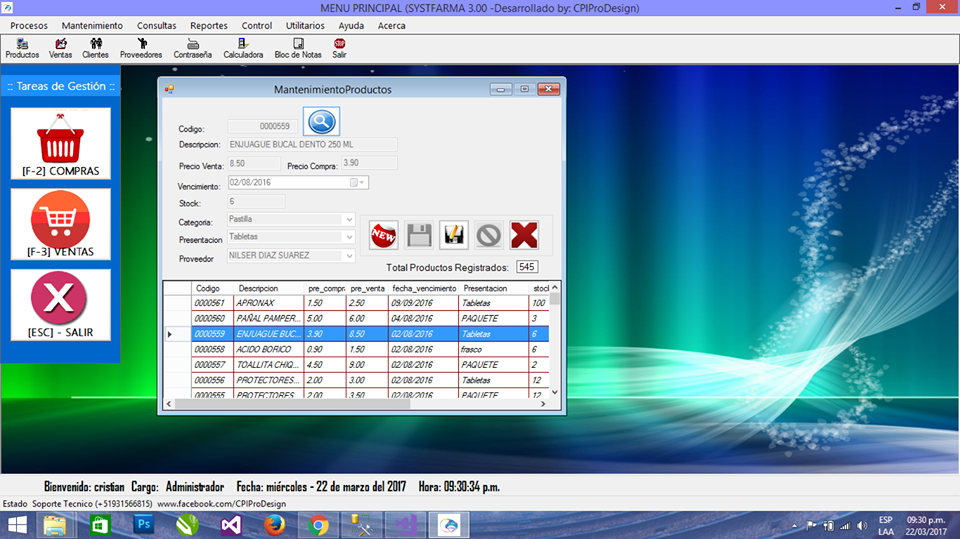
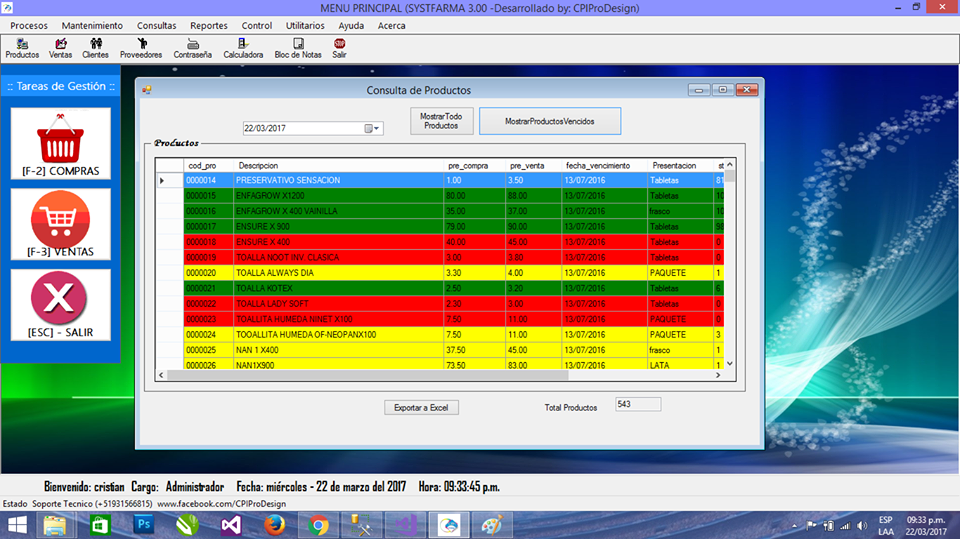
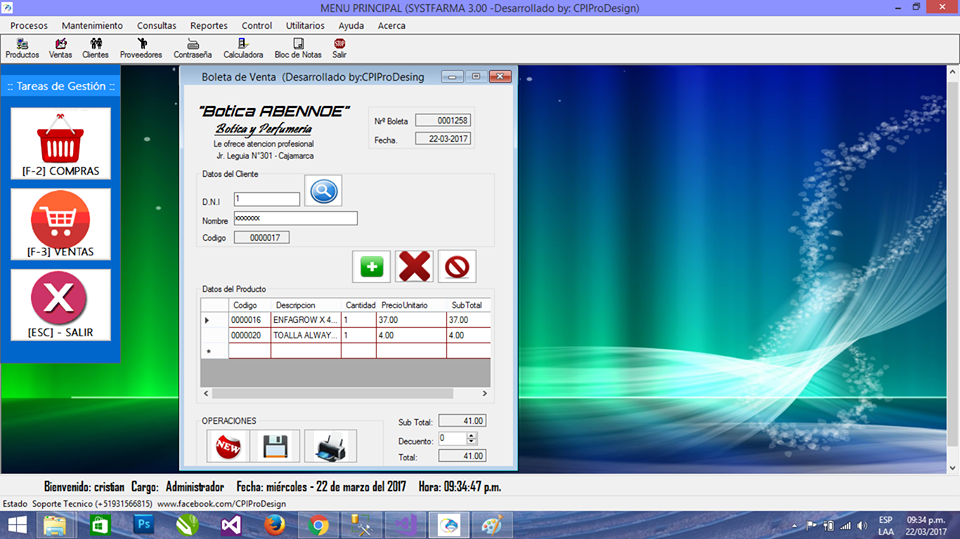








0 comentarios:
Publicar un comentario
Dudas y sugerencias aqui