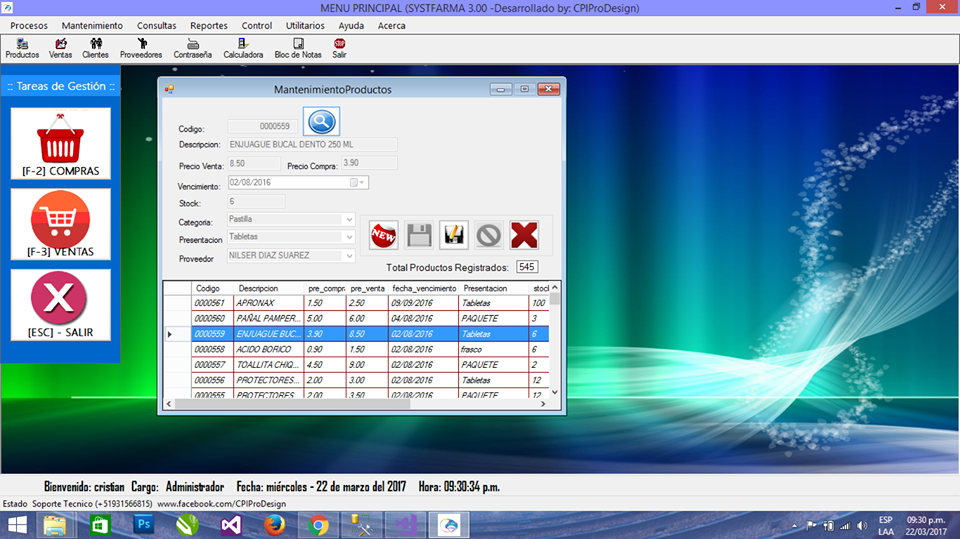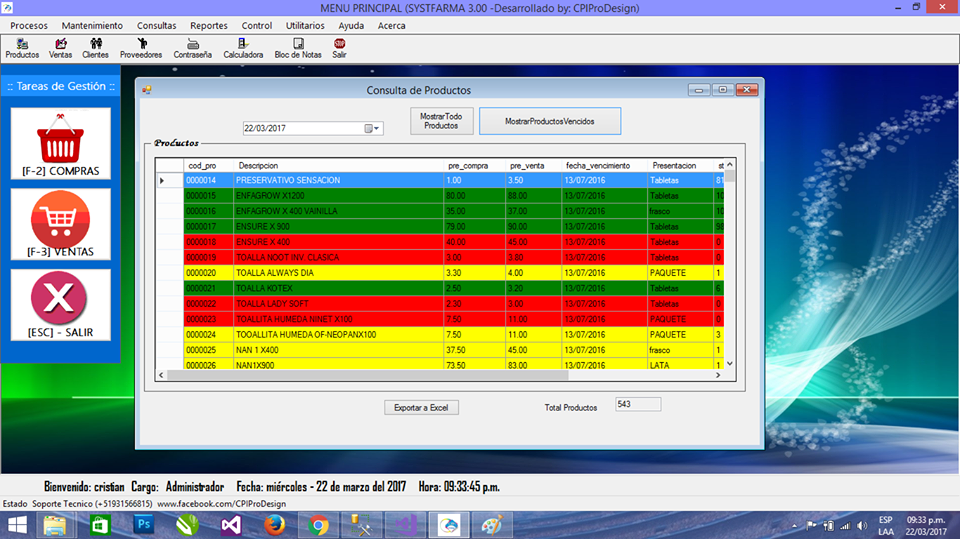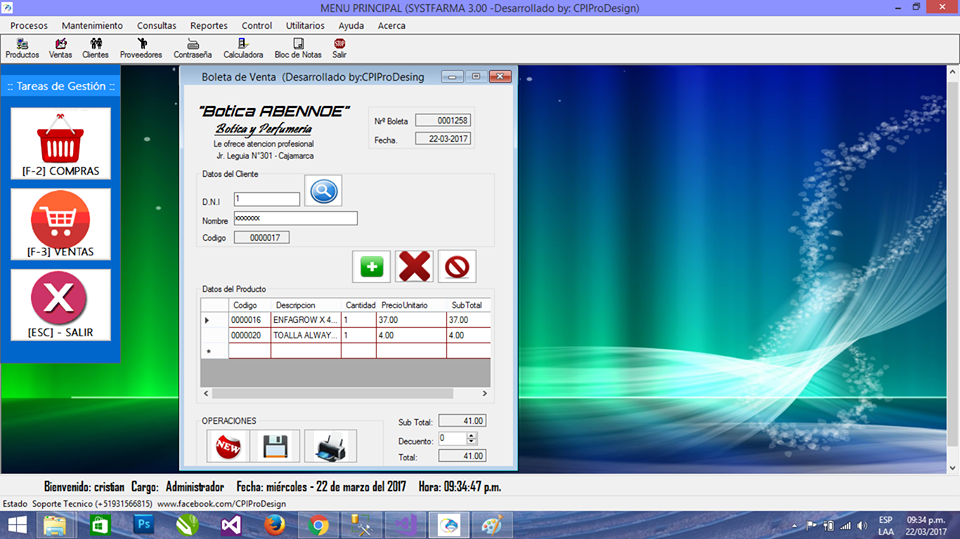Factura en JAVA
1: Diseñe el siguiente Formulario
2:Codigo Fuente
private void jButton1ActionPerformed(java.awt.event.ActionEvent evt) {
// TODO add your handling code here:
//Agregamos a la lista
lbcantidad.add(txtcantidad.getText());
lbunitario.add(txtpunitario.getText());
lbdescripcion.add(txtdescripcion.getText());
// Variables:
Double precio,a,cantidad,st,i,t,y,ig,f;
cantidad=Double.parseDouble(txtcantidad.getText());
precio=Double.parseDouble(txtpunitario.getText());
a=cantidad*precio;
lbtotal.add(String.valueOf(a));
st=Double.parseDouble(txtstotal.getText());
txtstotal.setText(String.valueOf(a+st));
f=Double.parseDouble(txtstotal.getText());
ig=f*0.19;
txtigv.setText(String.valueOf(ig));
t=Double.parseDouble(txtstotal.getText());
i=Double.parseDouble(txtigv.getText());
y=i+t;
txttotal.setText(String.valueOf(y))
formWindowActivated:(Recuerda Dento del evento de Window)
private void formWindowActivated(java.awt.event.WindowEvent evt) {
// TODO add your handling code here:
//Agregamos al Combo Box
cbocodigo.add("00002");
cbocodigo.add("00003");
cbocodigo.add("00004");
cbocodigo.add("00005");
cbocodigo.add("00006");
cbocodigo.add("00007");
cbocodigo.add("00008");
}
private void jButton2ActionPerformed(java.awt.event.ActionEvent evt) {
// TODO add your handling code here:
//Genera Codigo:
lbnro.setText(String.valueOf(lbnro.getText()+1));
//Limpia los texbox.
txtcantidad.setText("0");
txtpunitario.setText("0");
txtdescripcion.setText("");
txtstotal.setText("0");
txtigv.setText("0");
txttotal.setText("0");
lbcantidad.clear();
lbdescripcion.clear();
lbunitario.clear();
lbtotal.clear();
***********************************************************
*Recuerda si no entiendes deja tu mensaje en este link